

















Skymee Petalk AI II Pet Camera Automatic Treat Dispenser
Produk dalam negeri
-
Medium Voyou bag in leather
$2,350.00 -
Gaun polo Voyou baru dalam jacquard 4G
$2,750.00 -
Jaket crop baru dari wol dan mohair
$2,400.00 -
Bagal 4G baru di kanvas
$675.00 -
New Shorts in 4G jacquard
$1,200.00



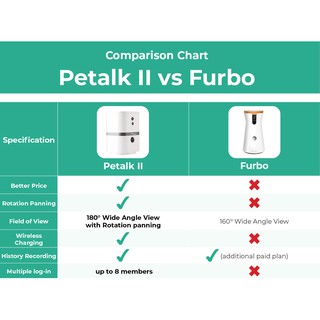





? Skymee Petalk AI II Dog Camera Automatic Treat Dispenser (Singapore Seller)?
? Brand : Skymee
? Warranty : 1 Year Local Seller Warranty
? Shipping Time : 1 to 3 Days Shipping
?Main Features?
✅ Suitable for all dogs and cats
✅Full HD Camera & Night Vision: 1080p Full HD (4X zoom) , record and replay high-quality images or video.
✅Night vision, Clear Day and Night view of pet
✅Auto Or Manual Treat Dispenser: Use a timer to give your pet a mid-day snack (4 to 17mm), or just treat by logging into the app
✅2-Way Audio: Reduce pet's anxiousness, and comfort it by dispensing its’ favourite treats. Listen to them bark or meow
✅Motion Detection: Notifies you when your pet is moving around, so you can login via the app and talk to it.
✅8 People Login & Watch Video
✅TF Recording
✅Comes With Wireless Charging Function
✅1 Year Local Seller Warranty
Skymee Petalk AI II Pet Camera Automatic Pet Treats Dispenser
Suitable for both dogs and cats
Skymee Petalk AI II Pet Camera Product Features
Higher-definition camera with 4 resolution options.
Clearer microphone with lesser background noise.
Wider field of vision with 180° rotation pan.
Night vision with auto & manual turns on/off.
Infrared LED Night Vision
Two-way audio let your presence be felt by your pet
Photo and Video, one-click sharing
Real-time video, history recording
Smart motion detector tells you when your pet is moving around at home
Comes with night vision camera for more visibility when you are working late
You can interact with your pet
Suitable for different treat sizes and can be used as a wireless charger
4 Simple Steps To Set Up
1. Power on the device (Type-C USB cable) and download Skymee App.
2. Open the Skymee app and register an account. Hold the SET button for 5s.
3. Add the Petalk AI II device and enter your WIFI password correctly.
4. Show the QR code on your phone to the camera. Keep a small distance (about 5-10cm). When you hear the “beep” sound, click Next and you’re all set to go!
Multi-User Access: Shared Joy Is Double Joy
You can log in to your app account on other people’s mobile phones, or, you can share access with your family members. This allows anyone to play with your pet while you are away.
How To Connect With Other Phones?
After you connect your phone to Skymee Pet camera under Wifi, set up a password for your app account via My Account > Security > Set Password.
Your family and friends can log in to your account on their phones by entering the password you provided.
Advanced Privacy Protection
When someone has signed into your account, the Skymee device light will turn blue. This indicates that there are people watching through the camera.
SPECIFICATIONS
Camera: 1080P Full HD with 4 Resolutions
Range: 180° Rotation Pan & 4X Zoom
Modes: App Manual Control / Auto Treat Dispenser / Manual Feed Button
Input: Type-C USB Cable
Dimensions: 15cm x 15cm x 27cm (H)
Weight: 1.2kg








![Maxxipaws MaxxiCalm Calming Supplement 120 Tabs [for Dogs]](https://modesupplies.info/public/uploads/all/z7eyFOBoq905VtnSUDwJu3ALAM2N7TQ0vjQxGSCB.jpg)




